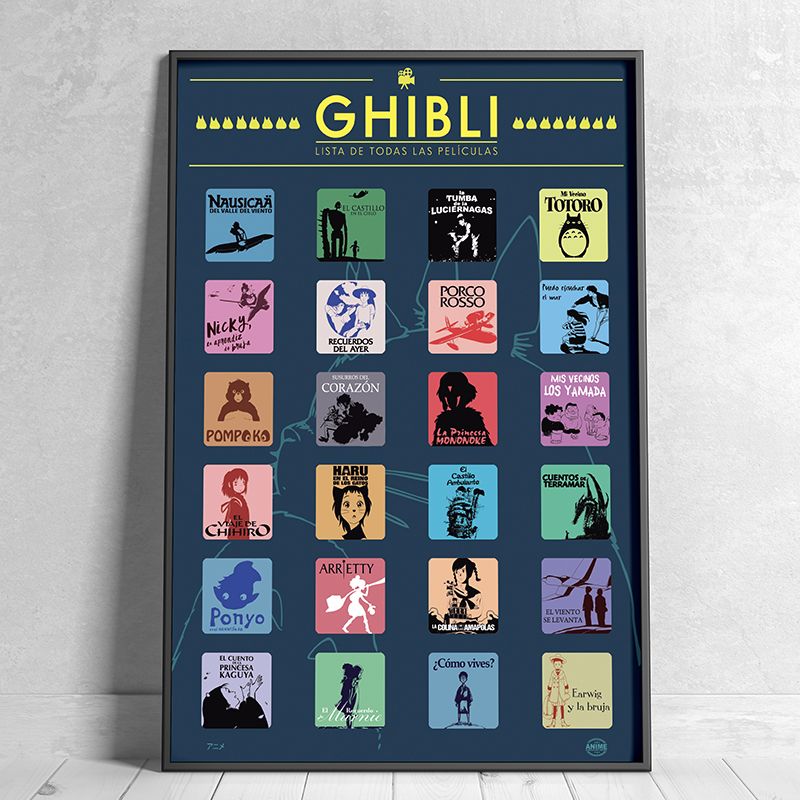Artwork Setup Guide
Wondering how to design for scratch posters and their scratch-off latex panels? Simply follow our handy setup guide below.
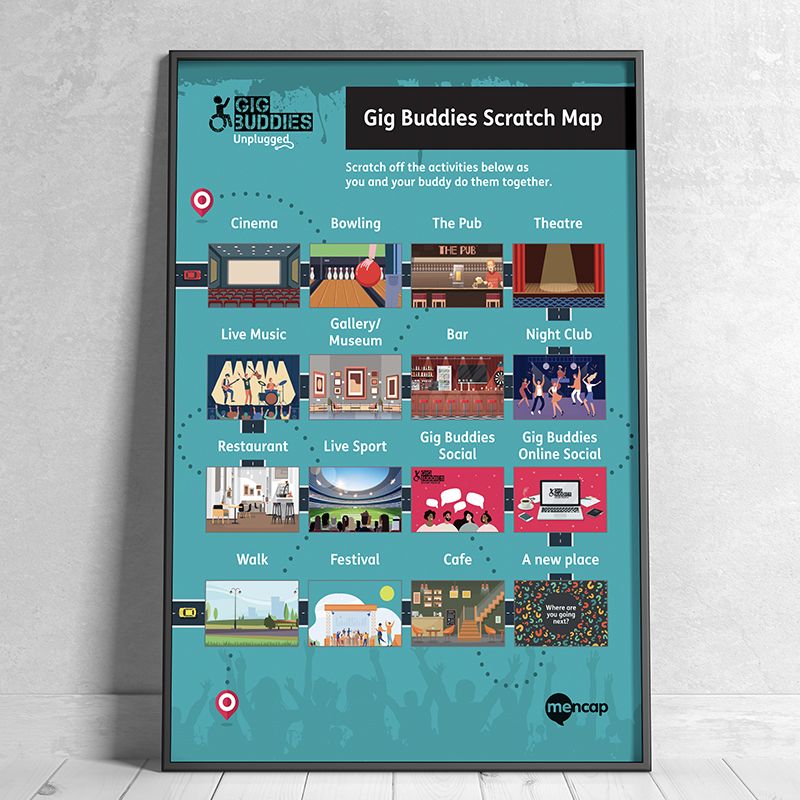
To set up a scratch poster print
Scratch posters are created by printing a regular poster design as a base, and then ‘printing’ a layer of latex on top to form the scratch-off panels. When you scratch off a panel, you’re revealing whatever picture or message has been printed on the poster underneath.
With this in mind, here’s how to set up your artwork for a scratch-off poster print run:
- Create your artwork using design software which supports layers. Both Photoshop and Illustrator feature layer functionality as well as several other design programs.
- Place everything you want to appear on the ‘base’ poster on its own layer. This should include any pictures or messages which you want to appear when the user scratches off the latex panels.
- Place the scratch-off panels on their own separate layer. Of course, the panels need to match the size, shape and arrangement you’re looking to create. We recommend adding a millimetre or two of bleed on each panel, so even if the latex printing is slightly off-centre, the poster sections underneath will still be completely covered by the panels.
- If you’ve chosen overprinting, place this on a third separate layer.
- Make sure your layers are arranged with the ‘base’ poster layer on the bottom and the scratch-off panels above it. If you have an overprinting layer, place it on the very top.
- Rename each layer with an appropriate name; this will help our studio staff tell each layer apart.
Other artwork tips
- Remember to set your design software to CMYK colour profile (and save your artwork files in CMYK) for accurate colour reproduction.
- Resolution should be set to 300dpi; including any images you’ve imported.
- A 3mm bleed area should be added around the edge of your poster design to ensure a clean cut when trimming your final posters to size. A 3mm safe zone inside the edge is also a good idea; make sure all important design elements are kept within
the safe zone or they could get trimmed off. - Please supply your artwork with crop marks.
- Embed fonts or convert them to outlines when saving your artwork; otherwise your fonts could end up being replaced by default ones.
- Artwork should ideally be saved as a high-resolution PDF. However we can also work with Photoshop, InDesign and Illustrator files. Please avoid saving your files as interactive PDFs, as these aren’t suitable for printing.
- Don’t forget to review and proofread your artwork before saving!